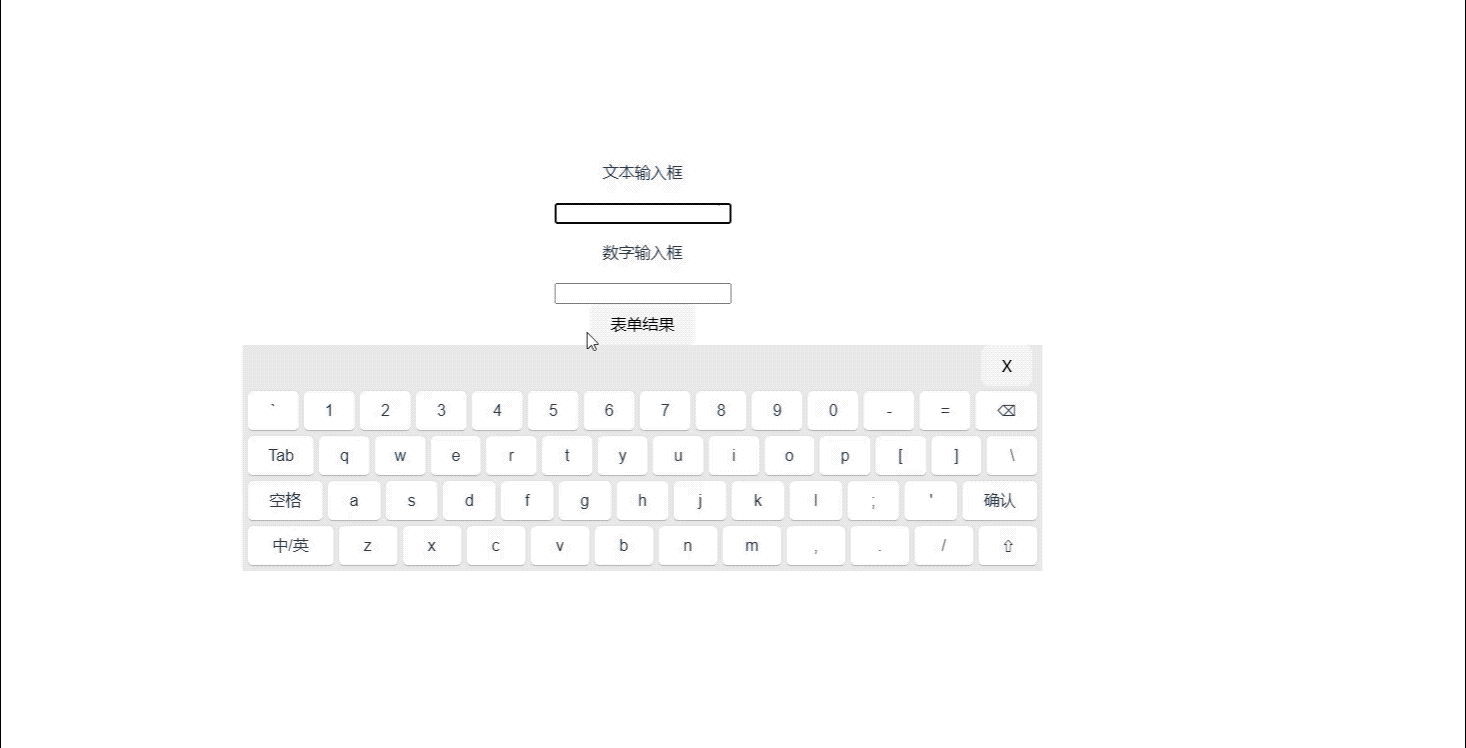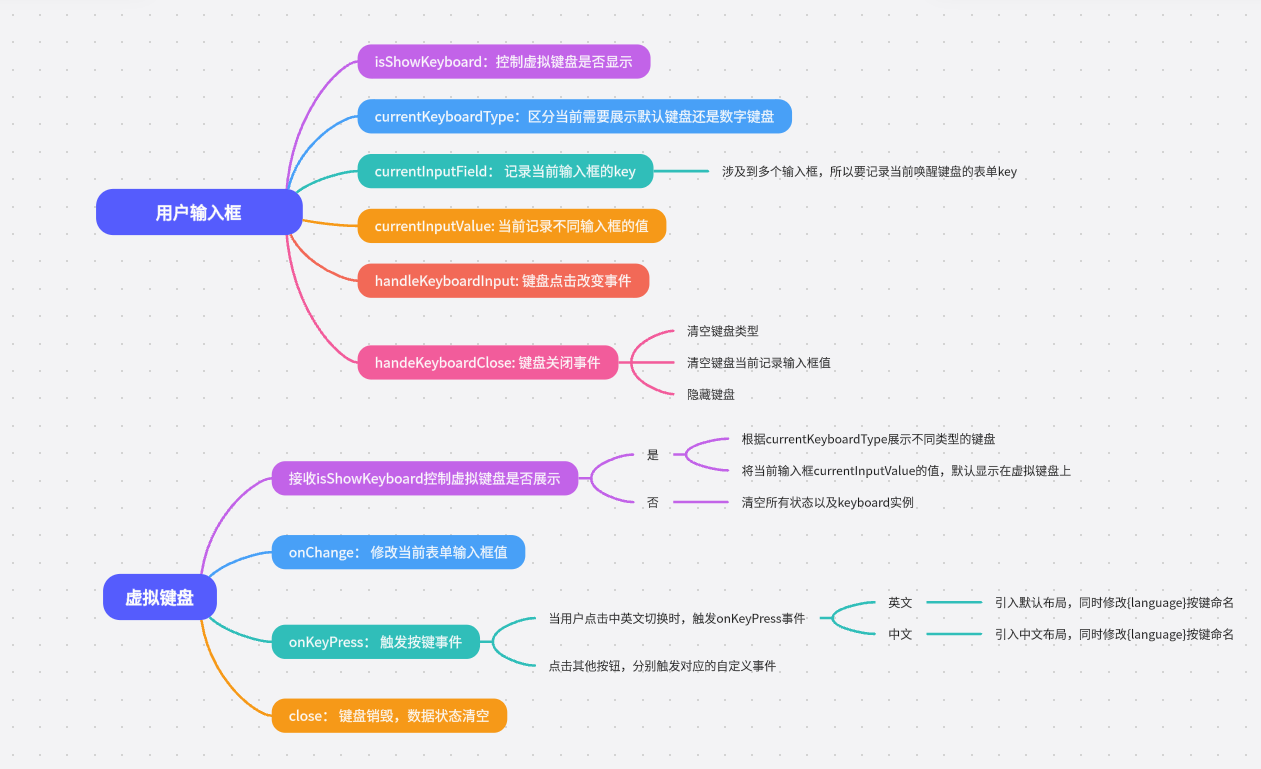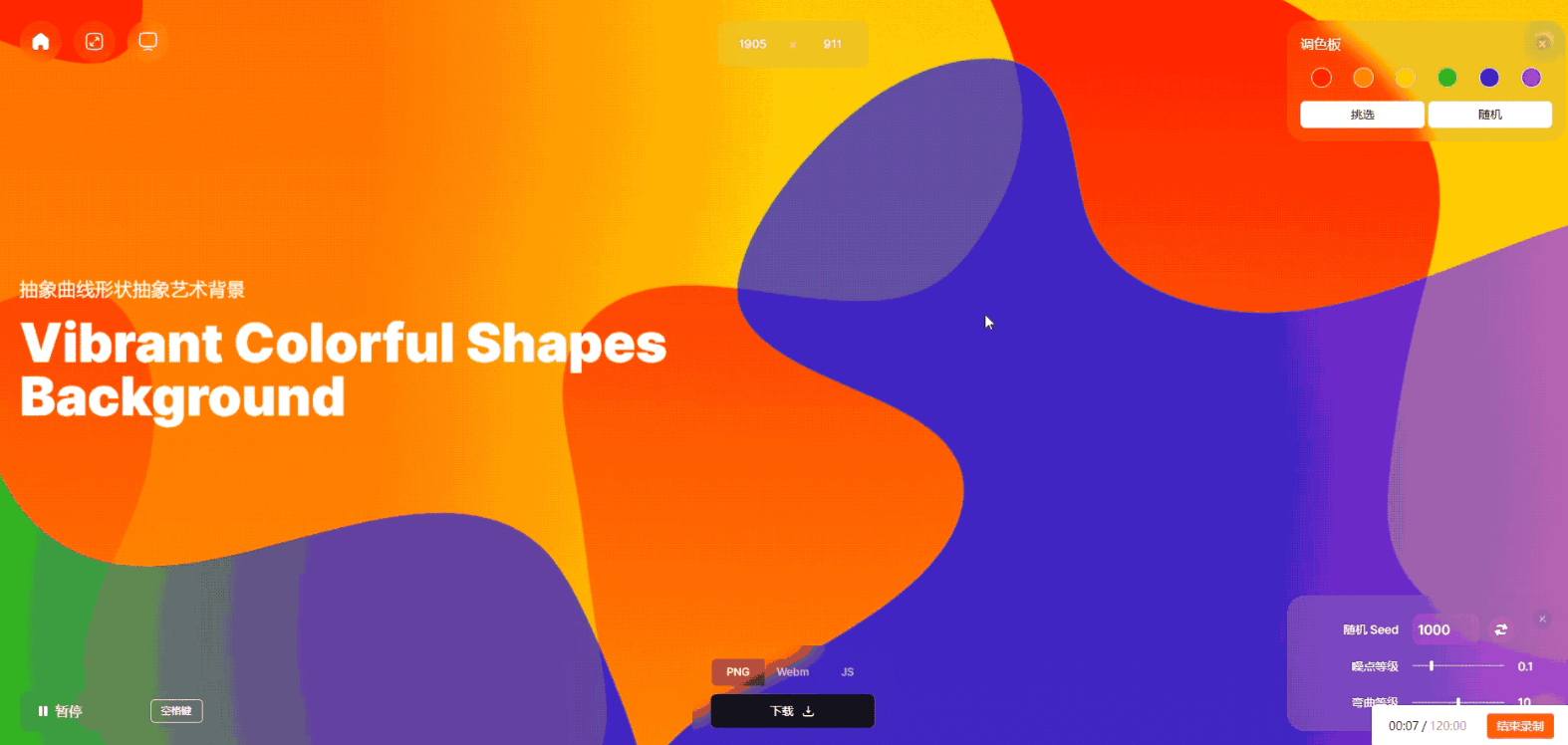1
2
3
4
5
6
7
8
9
10
11
12
13
14
15
16
17
18
19
20
21
22
23
24
25
26
27
28
29
30
31
32
33
34
35
36
37
38
39
40
41
42
43
44
45
46
47
48
49
50
51
52
53
54
55
56
57
58
59
60
61
62
63
64
65
66
67
68
69
70
71
72
73
74
75
76
77
78
79
80
81
82
83
84
85
86
87
88
89
90
91
92
93
94
95
96
97
98
99
100
101
102
103
104
105
106
107
108
109
110
111
112
113
114
115
116
117
118
119
120
121
122
123
124
125
126
127
128
129
130
131
132
133
134
135
136
137
138
139
140
141
142
143
144
145
146
147
148
149
150
151
152
153
154
155
156
157
158
159
160
161
162
163
164
165
166
167
168
169
170
171
172
173
174
175
176
177
178
179
180
181
182
183
184
185
186
187
188
189
190
191
192
193
194
195
196
197
198
199
200
201
202
203
204
205
206
207
208
209
210
211
212
213
214
215
216
217
218
219
220
221
222
223
224
225
226
227
228
229
230
231
232
233
234
235
236
237
238
| SimpleKeyboard.vue
<template>
<div class="keyboard-container" v-show="isShowKeyboard">
<div class="keyboard-header">
<p>{{currentInputValue}}</p>
<button @click="close" class="close-btn">X</button>
</div>
<div class="simple-keyboard" ref="keyboardContainer"></div>
</div>
</template>
<script setup>
import Keyboard from "simple-keyboard";
import "simple-keyboard/build/css/index.css";
import layout from 'simple-keyboard-layouts/build/layouts/chinese'; // 中文输入法
import { ref, onMounted, onUnmounted, defineProps, defineEmits, watch, nextTick } from "vue";
const keyboardContainer = ref(null);
let keyboard = null;
const props = defineProps({
isShowKeyboard: {
type: Boolean,
default: false
},
currentKeyboardType: {
type: String,
default: 'default'
},
currentInputValue: {
type: String,
default: ''
}
})
const emits = defineEmits(["onChange","close"]);
const currentLayout = ref('default');
const displayLanguage = ref({
'{bksp}': '⌫',
'{enter}': '确认',
'{shift}': '⇧',
'{lock}': '⇪',
'{tab}': 'Tab',
'{space}': '空格',
'{language}': "中/英"
});
// 监听可见性变化
watch(() => props.isShowKeyboard, async (newValue) => {
if (newValue) {
// 如果键盘变为可见,确保DOM已渲染后再初始化
await nextTick();
// 给DOM一点时间完全渲染
setTimeout(() => {
initKeyboard();
}, 100);
} else if (!newValue && keyboard) {
// 如果键盘变为不可见,销毁键盘实例
keyboard.destroy();
keyboard = null;
}
});
// 监听初始值变化
watch(() => props.currentInputValue, (newValue) => {
if (keyboard && props.isShowKeyboard) {
keyboard.setInput(newValue);
}
});
// 监听键盘类型变化
watch(() => props.currentKeyboardType, (newValue) => {
if (props.isShowKeyboard) {
// 如果键盘类型变化,需要重新创建键盘
currentLayout.value = newValue === 'numeric' ? 'numeric' : 'default';
initKeyboard();
}
});
onMounted(() => {
initKeyboard();
});
// 初始化键盘
const initKeyboard = async () => {
try {
// 确保DOM已经完全渲染
await nextTick();
// 确保之前的键盘实例被销毁
if (keyboard) {
keyboard.destroy();
keyboard = null;
}
if (keyboardContainer.value) {
// 清空容器内容,避免潜在的DOM冲突
keyboardContainer.value.innerHTML = '';
// 创建新的键盘实例
keyboard = new Keyboard({
...getKeyboardOptions(),
container: keyboardContainer.value
});
// 设置初始值
if (props.currentInputValue) {
keyboard.setInput(props.currentInputValue);
}
}
} catch (error) {
console.error('初始化键盘失败:', error);
// 记录更详细的错误信息
console.error('错误详情:', error.message);
console.error('键盘容器状态:', keyboardContainer.value);
}
};
// 键盘布局配置
const getKeyboardOptions = () => {
const commonOptions = {
onChange: input => emits('onChange', input),
onKeyPress: button => onKeyPress(button),
mergeDisplay: true,
layoutName: currentLayout.value
};
if (props.currentKeyboardType === 'numeric') {
return {
...commonOptions,
layout: {
numeric: [
"1 2 3",
"4 5 6",
"7 8 9",
"0 . {bksp}",
"{clear} {enter}"
]
},
display: {
'{bksp}': '⌫',
'{enter}': '确认',
'{clear}': '清除'
}
};
}
// 默认布局(英文、中文、符号)
return {
...commonOptions,
layout: {
default: [
"` 1 2 3 4 5 6 7 8 9 0 - = {bksp}",
"{tab} q w e r t y u i o p [ ] \\",
"{space} a s d f g h j k l ; ' {enter}",
"{language} z x c v b n m , . / {shift}",
],
shift: [
"~ ! @ # $ % ^ & * ( ) _ + {bksp}",
"{tab} Q W E R T Y U I O P { } |",
'{space} A S D F G H J K L : " {enter}',
"{shift} Z X C V B N M < > ? {shift}",
],
},
display: {
'{bksp}': '⌫',
'{enter}': '确认',
'{shift}': '⇧',
'{lock}': '⇪',
'{tab}': 'Tab',
'{space}': '空格',
'{language}': "中/英"
}
};
};
// 处理输入变化
const onChange = input => {
emits('input', input);
};
// 处理按键点击
const onKeyPress = button => {
if (button === '{enter}') {
close();
} else if (button === '{shift}') {
const currentLayoutName = keyboard.options.layoutName;
const shiftToggle = currentLayoutName === "default" ? "shift" : "default";
keyboard.setOptions({
layoutName: shiftToggle
});
} else if (button === '{clear}') {
keyboard.clearInput();
} else if (button === '{language}') {
console.log(keyboard)
if (keyboard.options.layoutCandidates) {
keyboard.setOptions({
layoutCandidates: null,
display: {
...displayLanguage.value,
'{language}': '中文'
}
});
} else {
keyboard.setOptions({
layoutCandidates: layout.layoutCandidates,
display: {
...displayLanguage.value,
'{language}': 'english'
}
});
// displayLanguage.value = '中文';
}
}
};
const close = () => {
emits('close');
};
</script>
<style scoped>
.keyboard-container {
background: #ececec;
display: flex;
flex-direction: column;
}
.keyboard-header {
display: flex;
justify-content: space-between;
margin: 0 10px;
}
.close-btn {
align-items: flex-end;
}
</style>
|